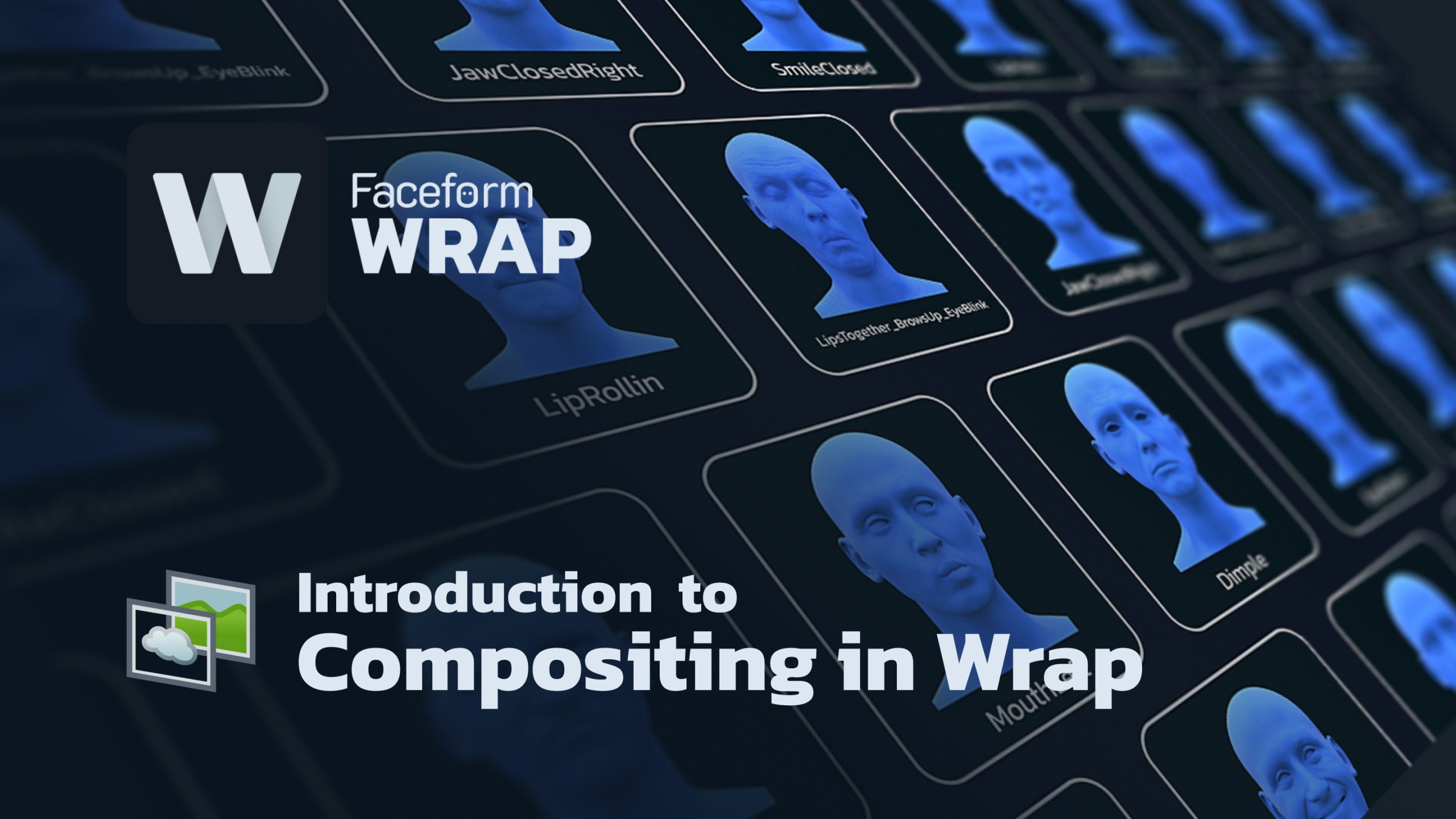Hi everyone! In this video, we’ll show how to quickly generate preview images for large sets of facial scans using Wrap. The workflow includes dynamic file name labeling, camera setup, and exporting both textured and untextured versions of each scan in a single image.
We also cover how to automate the rendering process using a Python expression, allowing you to process entire batches of geometry.
The scan data used in this tutorial consists of 40 facial expressions captured for batch previewing.