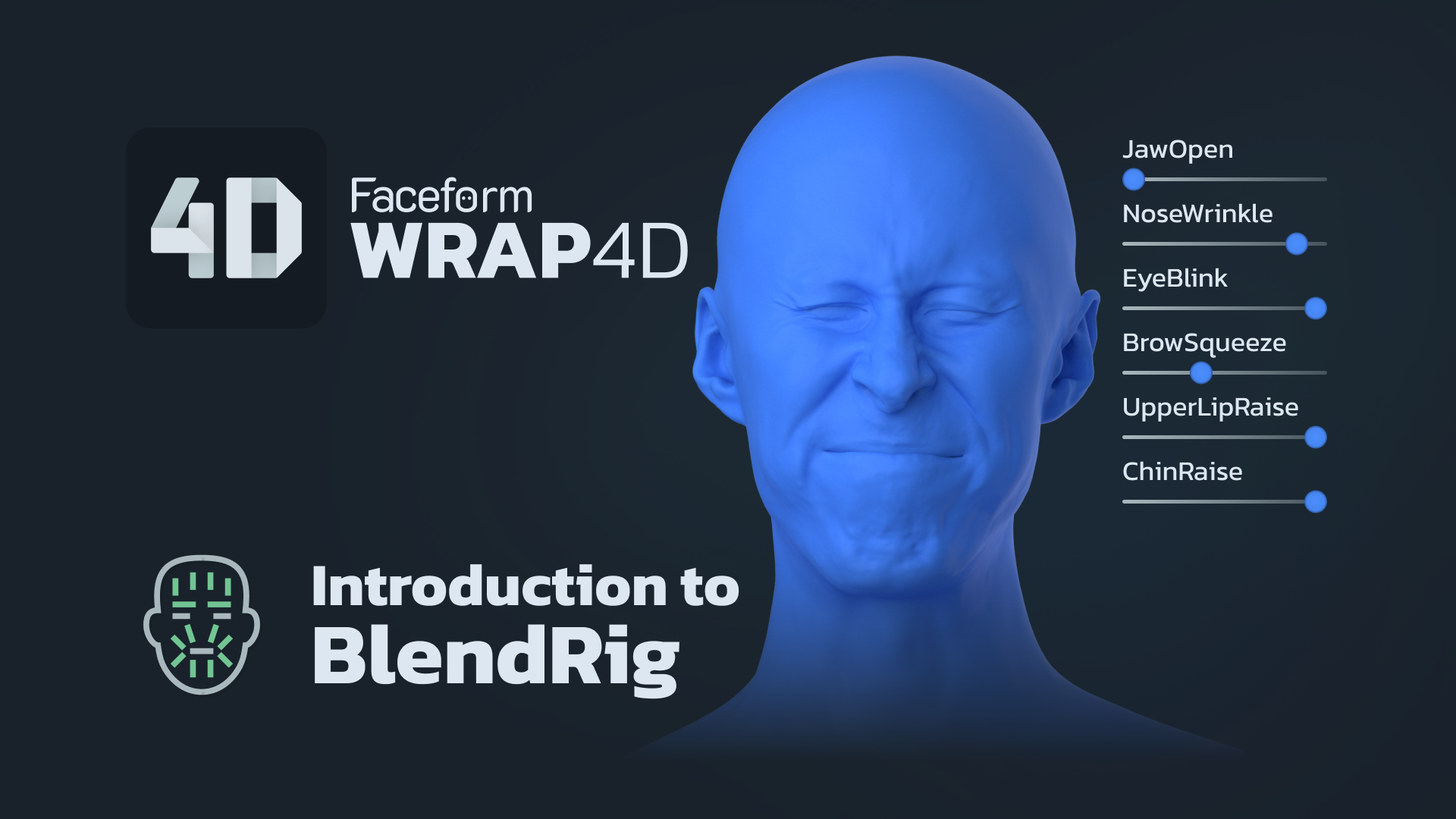Wrap4D 2024.11 takes working with blendshape rigs to a new level. It’s the first software of its kind that can load, modify, export, and fit custom blendshape rigs with just a few clicks. We’re excited to share two new tutorials that cover all the essentials and advanced techniques for working with blendshape rigs in Wrap4D.
Introduction to BlendRig in Wrap4D
In this tutorial, we showcase how Wrap4D takes working with blendshape rigs to a whole new level. You’ll learn how to load, modify, export, and fit custom rigs with ease. From posing blendshapes to fitting them to 4D animations, this tutorial covers it all in a structured, step-by-step format.
Key Topics Covered:
– Importing blendshape rigs using a simple naming convention.
– Splitting and modifying rigs.
– Advanced rig manipulation techniques.
– Fitting rigs to 4D sequences for seamless animation integration.
Advanced BlendRig Fitting in Wrap4D
For those ready to dive deeper, our second tutorial focuses on advanced techniques for fitting custom blendshape rigs to 4D sequences. This video demonstrates how to overcome common challenges, refine your workflow, and achieve professional-grade results.
Key Topics Covered:
– Using the StickContour node to control lip stickiness.
– Incorporating gaze direction for more realistic fits.
– Adjusting regularization weights for smoother results.
– Fixing ambiguities and jittering with a two-pass fitting process.