gallery installation
HOW TO INSTALL?
- Download zip archive
- Unpack it into the Wrap4D folder. The default for Windows is:
C:\Program Files\Faceform\Wrap4D\Gallery - If Wrap4D is running, go to the Gallery tab, or just click the R button, and click the Reload button
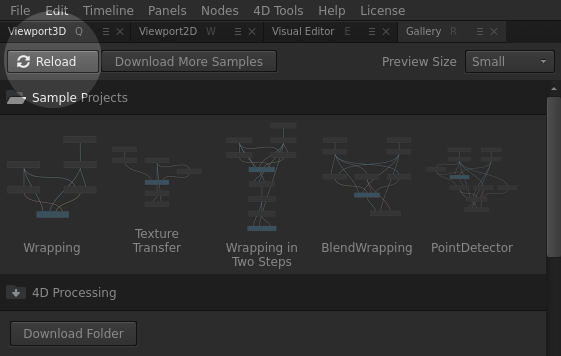
Gallery License
LEGAL NOTES
The sample data were kindly provided by Infinite Realities and captured with their AEONX Motion Scanning System.
Please attribute IR-Entertainment Ltd. and AeonX as the creator of the sample 4D sequence, licensed under CC BY-NC 4.0. Read Section 3a for details.


