Art by Marina Seliverstova
What's New in Wrap4D
Introducing Blendshape Rigs in Wrap4D
Wrap4D is the first software of a kind that can load, modify, export, and fit custom blendshape rigs with a few button clicks.
You can import a blendshape rig as a folder of OBJ files following a simple naming convension like JawOpen-MouthStretch.obj.
New Blendshape Rigging Nodes

LoadBlendRig
Loads a blendshape rig logic from a folder of OBJ or PLY files

SplitBlendRig
Splits all the blendshapes in the rig left/right or top/bottom, recomputes corrective shapes accordingly

PoseBlendRig
Allows you to modify rig controls to check if the rig logic works correctly

BlendRigToGeom
Produces geometry from the current state of the rig

FitBlendRig
Fits the rig controls that the rig shape matches with a target geometry (4D sequence)

InsertBlendshapeToBlendRig
Inserts a given mesh as a rig hero shape or a corrective. Optionally recompute all the higher-order correctives.
What's New in Wrap
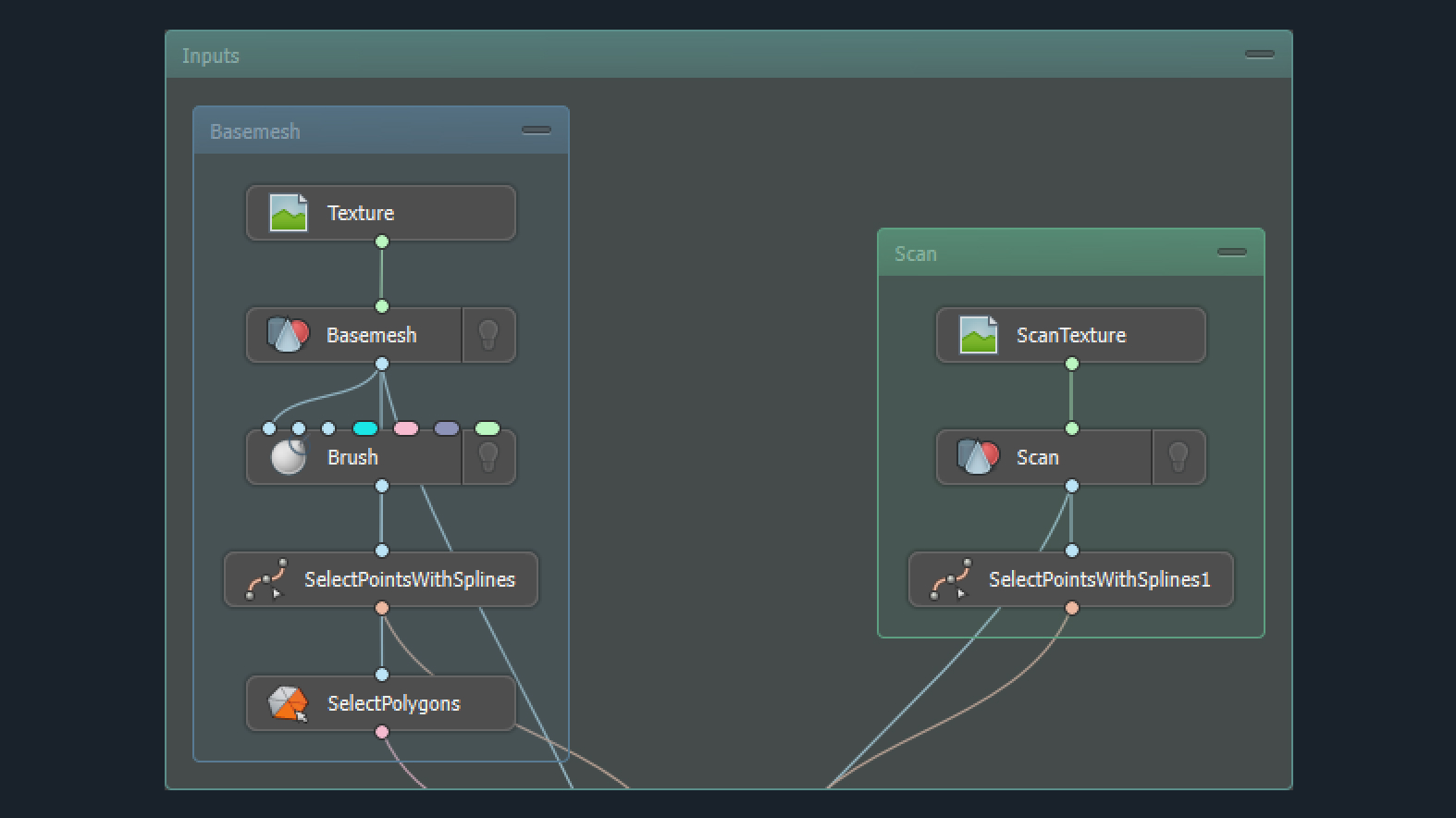
New Features
- Node Groups: combine and organize your nodes into groups. Assign each group a name and a color
- Node Disabling: disable nodes when you don’t need them. Save time by excluding heavy nodes from the computation.
- Node Search: find a node by its name or type
- Massive Brush Improvements: Include optimization for tablets, using reference images, and switching between multiple vertex masks.
- Export animation into a single-file Alembic
- A total of 14 new nodes
New Nodes

TransferVertexMask
Transfer vertex masks between different topologies or subdivisions

VertexMaskToImage
Convert a vertex mask to an image to import it into Maya or ZBrush

DistortImage
Match renders with camera images by applying a camera distortion

MirrorGeom
Mirrors geometry while preserving vertex order, e.g. allowing effortless blendshape cleanup duplication

SwitchGeom
Make workflow more flexible by quickly switching between multiple branches of the graph

CorrectBrightness
Adjust image properties such as brightness, contrast, gamma, or saturation


